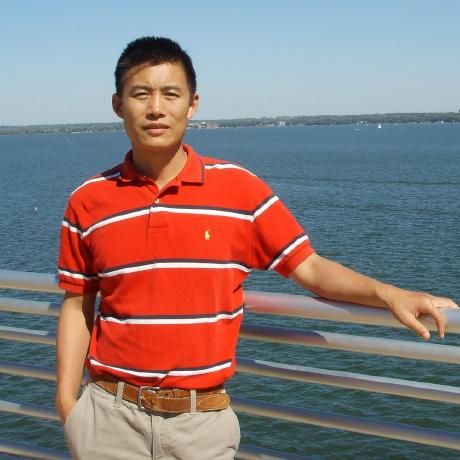Effective Unit Testing of React Components With Jest And Enzyme
The purpose of this article is to (1) provide a high level discussion of testing and (2) offer some practical examples and best practice for writing automated unit tests for React Application using Jest and Enzyme.
Testing Concepts
Test Drive Development
Test Driven Development (TDD) is a software development methodology that requires that you write your tests before you write code.
In other words, the code you write is driven by the need to pass the tests, which should come directly from requirements.
In addition to increaseing confidence that code works as expected, TDD helps us to write better software that’s maintainable by helping to prevent future regression and bugs. Code maintainability is a natural consequence of TDD because code that is written to be testable are generally better designed (more modular), less complex, and better organized.
Coverage
In most cases, it’s impossible and/or infeasible to acheive 100% test coverage so you need to prioritize your test cases.
Prior to writing tests, we need a good big picture understanding of what the important requirements are. For example, image appear in the right place is not as important as image appearing at all. Functionality is more important than style in most cases.
There are a few things to consider before we start writing tests:
- Knowing how your piece of software fit into the system - mocks, stubs, spy, side effects
- Organization: come up with test cases. First break up what you want to test into categories. Then set up test cases in these categories.
- Practicality: can you test this at all? Give an example of code that’s not testable that has been refactored just so we could test it
Types of Tests
Blackbox testing vs. Whitebox testing
When we want to test a piece of software we wrote, we want to perform whitebox testing. Whitebox testing assumes knowledge of the innner workings of the code. For a React component, that includes testing:
- rendering from props
- event handler is called when button is clicked
- state is updated following an event
Sometimes our piece of software interacts with other pieces of software that we don’t control. Software interacts with each other via passing data to and from each other or calling each other. If our code uses a library or another component, we cannot perform whitebox testing of that component but we can test the interfaces between our component and the other component; for instance, making sure that particular input results in expected output.
Unit Tests
Unit Tests test one piece of software in isolation. In Unit Testing, we are primarily concerned with answering the question
Given some input, do we get correct output?
Unit testing is typically achieved with mocking dependencies and using frameworks like Jest, Mocha, Chai, Jasmine.
The type of code we should unit test includes
- complex algorithms
- utility functions
- class / react Component
Integration Tests
When we make changes to a library, for example, we should perform integration testing locally before publishing the library. This means we want to check that the updated library still works in applications that use the library. Well designed libraries generally have an API that rarely changes, but when it does, that is when integration testing is most important.
End-to-End Testing
End-to-end (e2e) testing ensures the flow of an application from beginning to finish is as expected and also checks its integration with external interfaces. Frameworks: Puppeteer, Selenium
Regression Testing
Does the new feature break existing features? If you have automated testing set up, this would be done automatically.
Automated vs Manual Testing
Some features (e.g., looks and feel of UX) may be too qualitative for automated test
Stress Testing
Stress Testing - analyzing failure condition. Test failure cases. Making sure your software fails safely. For example, what you should get when you remove from an empty heap?
Testing Techniques
This section goes into some best practice and techniques for testing a React application using Jest and Enzyme. It assumes the reader has some basic familiarity with these testing frameworks.
Mocking
When we want to test one object, we replace other objects that interface with the object with mocks to simulate their behavior.
Mocks imitate the behavior of other objects the object you want to test interfaces with.
A mock of other pieces of software is essentially data that we expect to get as input. For example, if we are writing a component in React to consume content from an API endpoint, we mock the API response by creating a file containing the JSON representing a response we’d expect to get from the endpoint.
We create mocks to support unit tests. For example
const generateMockUser = (
{
userName = "janeDoe",
firstName = "Jane",
lastName = "Doe",
email = "janeDoe@example.com"
}
) => ({ userName, firstName, lastName, email})
Every argument in generateMockUser is optional with a default. This provides maximum flexibility for creating a customizable mock.
Spying
A spy is essentially a mock function. A spy lets you spy on the behavior of a function that your software affects. The other function may be directly or indirectly called by your function. It’s clear what calling a function directly means but what do we mean by indirectly? For example, our function could emit and event and another function somewhere else observes that event and acts upon it.
If our function calls other functions, we want to test that the other functions are called under the right criteria with the right arguments. To do that, we spy on other functions.
Testing Using Jest and Enzyme
For unit testing of React components, we are concerned about testing rendering and event handling. In summary, we want to check:
- Child component is rendered with the right props.
- Everything is rendered correctly on initial mount.
- Changes to state or props results in the correct changes in what’s rendered, as applicable.
- State changes as expected when there’s an event or a method call.
- Functions external to the component (e.g, from props) are called with the right arguments when there’s an event (e.g., mouse click) or a method call.
Below are some examples of unit testing using Jest and Enzyme.
Setting up a test
import EditProfileForm from "../feedbackForm";
// Child components
import Checkbox from "../checkbox";
import EmailInput from "../EmailInput";
import TextInput from "../TextInput";
// Mocks
import generateMockUser from "./mocks/mockUser";
const mockUser = generateMockUser({});
describe("EditProfileForm", () => {
let props;
let form;
let submitSpy = jest.fn();
beforeEach(() => {
submitSpy = jest.fn();
props = {
...mockUser,
submit: submitSpy
}
form = shallow(<EditProfileForm {...props} />);
});
describe("render", () => {
test("renders...", () => {
});
test("renders...", () => {
});
});
describe("submit", () => {
});
});
Find
For testing that a child component is rendered, import the child component in the test file, then use find().
test("renders emailInput with right props", () => {
const emailInput = form.find(EmailInput);
expect(emailInput).toHaveLength(1);
expect(emailInput.props()).toEqual({
value: props.email
});
});
When multiple instances of the same child components are rendered, use find() to get all the instances as an array, then use at() to select a specific instance at a given index.
test("renders the text input with right props", () => {
const textInputs = form.find(TextInput);
expect(textInputs).toHaveLength(3);
expect(textInputs.at(0).props()).toEqual({
value: props.userName,
locked: true
});
expect(textInputs.at(1).props()).toEqual({
value: props.firstName,
locked: false
});
expect(textInputs.at(2).props()).toEqual({
value: props.lastName,
locked: false
});
});
We can also find by class
const input = form.find(".inputClassName")
And by HTML Element
const paragraph = form.find("p")
const textInParagraph = paragraph.at(0).childAt(0).text()
childAt vs at
childAt(n) selects the nth child of the currently selected node in the DOM.
const Paragraph = (
<p>
Foo
<span>Bar</span>
<p>
);
test("renders Paragraph name", () => {
const text = Field.find("p").childAt(0).text();
expect(text).toEqual("Foo");
});
at(n) selects the nth element in an arrays/collections
test("renders both edit and delete options", () => {
const menuItems = editMenu.find(MenuItem);
expect(menuItems.length).toBe(2);
expect(menuItems.at(0).props().value).toEqual("edit");
expect(menuItems.at(1).props().value).toEqual("delete");
});
Testing Events
Use simulate() to simulate an keyboard event, mouse event, etc. Then use spy to ensure a proper response is fired when the event occurs.
describe("submit", () => {
test("submit with the right props", () => {
form.simulate("click");
expect(submitSpy).toHaveBeenNthCalledWith(1, {
email: form.state().email,
firstName: form.state().firstName,
lastName: form.state().lastName
});
});
});
Testing Callback
fetch() allows you to make network requests and is a built-in JavaScript function. fetch() uses Promise. If you need to test code that is executed after the response is received, the best approach is to mock fetch implementation as follows:
global.fetch = jest.fn().mockImplementation(() => {
const p = new Promise((resolve) => {
resolve({
status: 200,
json: () => p
});
});
return p;
});
Add this code to beforeEach.
Testing A Collection
Use each(). For example, if we have a function increment
const increment = (val) => {
const parsedInt = parseInt(val, 10);
if (Number.isNaN(parsedInt)) return undefined;
return parsedInt + 1;
};
test.each([
[-1, 0],
[0, 1],
[1, 2],
[1.5, 2]
["2", 3],
["foo", undefined],
[null, undefined]
])("increment %s", (val, expectedRes) => {
expect(increment(val)).toBe(expectedRes);
});
This will be printed out in console:
✓ increment -1
✓ increment 0 (1ms)
✓ increment 1
✓ increment 1.5
✓ increment 2
✓ increment foo
✓ increment null (1ms)
Testing React component methods
We need to use wrapper.instance() to access the component instance inside the wrapper so we can invoke component methods directly in our tests.
For example, suppose we have this component:
class Counter extends React.PureComponent {
constructor(props) {
super(props);
this.incrementValueBound = this.incrementValue.bind(this);
this.state({
value: this.props.counterValue
});
}
incrementValue() {
this.setState(state => ({
value: state.value + 1
}));
this.props.updateCounter(this.state.value + 1);
}
render() {
return (
<div>
<p>{this.state.value}</p>
<button onClick={incrementValueBound}>Increment</button>
<div>
);
}
}
test("should increment value when incrementValue is called", () => {
const props = {
counterValue: 0,
updateCounter: jest.fn()
}
const wrapper = shallow(<Counter {...props} />);
expect(wrapper.state("value")).toBe(0);
wrapper.instance().incrementValue();
wrapper.instance().incrementValue();
expect(wrapper.state("value")).toBe(2);
expect(props.updateCounter).toHaveBeenNthCalledWith(1, 2)
});
Checking Method In Props
Another use of wrapper.instance is in accessing the component method that is passed down to a child component as props.
Suppose we have a App component that uses the Counter component.
class App extends React.PureComponent {
constructor(props) {
super(props);
this.updateCounterBound = this.updateCounter.bind(this);
this.state({
counterValue: 0
});
}
updateCounter(newValue) {
this.setState({ counterValue: newValue })
}
render() {
return (
<Counter
counterValue={this.state.value}
updateValue={this.updateCounterBound}
/>
);
}
}
Our test for App
test("renders Counter with right props", () => {
const app = shallow(<App />);
const counter = app.find(Counter);
expect(counter).toHaveLength(1);
expect(counter.props()).toEqual({
counterValue: app.state("counterValue"),
updateCounter: app.instance().updateCounterBound
});
})
What about checking for higher order functions?
In general, you should not compare functions directly. Instead, you should compare the values that they return. If two functions perform the same calculation, you can check that they both return the same value for the same input.
Spy on component methods
Using the Counter example from before
describe("incrementValue", () => {
let props;
let counter;
let counterInstance;
let incrementValueSpy;
beforeEach(() => {
const props = {
counterValue: 0,
updateCounter: jest.fn()
}
counter = shallow(<Counter {...props} />);
counterInstance = counter.instance();
incrementValueSpy = jest.spyOn(counterInstance, "incrementValue");
});
test("should call incrementValue", () => {
counterInstance.incrementValue();
expect(incrementValueSpy).toHaveBeenCalledTimes(1);
});
});
We use jest.fn() to create a Jest mock function.
You can also check for the argument that a mock function is called with:
expect(setValueSpy).toHaveBeenNthCalledWith(1, { newVal: 2 });
If you want to independently check the arguments in the jest mock function:
const [arg1, arg2] = addSpy.mock.calls[0];
expect(arg1).toEqual(expectedArg1);
expect(arg2).toEqual(expectedArg2);
addSpy.mock.calls[0] provides the arguments for the first request while addSpy.mock.calls[1] provides the arguments for the second request.
Shallow vs Mount
Dive
When we want to render things inside of a shallowly mounted component, use dive().
For example, if we have the following component:
import ContentPage from "./ContentPage";
import TopNav from "./TopNav";
import Sidebar from "./Sidebar";
import MainScreen from "./MainScreen";
export class Layout extends React.PureComponent {
render() {
return (
<ContentPage
topNav={TopNav}
sidebar={Sidebar}
screen={MainScreen}
title={"My Awesome App"}
/>
);
}
}
We want to write a test for Layout to verify that all the components are rendered.
// Libraries
import React from "react";
import { shallow } from "enzyme";
// Components
import Layout from "./Layout";
import ContentPage from "./ContentPage";
import TopNav from "./TopNav";
import Sidebar from "./Sidebar";
import MainScreen from "./MainScreen";
describe("Layout", () => {
let layout;
beforeEach(() => {
layout = shallow(<Layout />);
});
test("passes props to ContentPage", () => {
expect(layout.prop("title").toBe("My Awesome App");
});
test("renders all components", () => {
expect(layout.find(ContentPage)).toHaveLength(1);
expect(layout.dive().find(TopNav)).toHaveLength(1);
expect(layout.dive().find(Sidebar)).toHaveLength(1);
expect(layout.dive().find(MainScreen)).toHaveLength(1);
});
});
State and Props
For this section, we will use the following component:
class Foo extends React.PureComponent {
constructor(props) {
this.state = {
title: "foo"
}
}
render() {
return (
<div>
<h1>{this.state.title}</h1>
<p>{this.props.value}</p>
</div>
);
}
}
We initialize test as such:
describe("Foo", () => {
let props;
let foo;
beforeEach(() => {
props = {
value: "Hello World"
};
foo = mount(<Foo {...props} />);
});
});
Inspect State
These are all valid ways of inspecting the state of <Foo />:
expect(foo.state("title")).toBe("foo");
expect(foo.state()).toEqual({ name: "foo" });
expect(foo.state().title).toBe("foo");
Update State
foo.setState({ name: "bar" });
const title = foo.find("h1");
expect(title.text()).toBe("bar");
After updating state, you need to reselect from the wrapper. This wouldn’t work:
const title = foo.find("h1");
foo.setState({ name: "bar" });
expect(title.text()).toBe("bar"); // fails. name is still "foo"
Inspect Props
expect(foo.prop("value")).toBe(props.value);
expect(foo.props()).toEqual({ value: "Hello World" });
expect(foo.state().value).toBe(props.value);
Update Props
expect(foo.find("p").text()).toBe("Hello World");
foo.setProps({
value: "Hello"
});
expect(foo.find("p").text()).toBe("Hello");
Same with setState, if you setProp, you need to reselect everything before checking with expect.
Debugging
Use debug()
const form = shallow(<EditProfileForm {...props} />);
console.log(form.debug());
Async/Await
Suppose you want to test a method that changes the state to something, then after 5 seconds, changes to something else. Jest imposes a 5 seconds timeout. If you want to capture that, you can set a new limit for the timeout:
// Want to test
flashNameChange = async ({ newName }) => {
this.setState({ name: newName, textColor: "red" });
await delay(FLASH_CHANGE_DURATION);
this.setState({ textColor: "black" });
}
// Test
describe("flashNameChange", () => {
const newName = "bar";
test("should set new name and flash text color red", () => {
wrapper.instance().flashNameChange({ newName });
expect(wrapper.instance().state).toEqual({
name: newName,
textColor: "red"
});
});
test("should set textColor back to black after FLASH_CHANGE_DURATION elapsed", async () => {
await wrapper.instance().flashNameChange({ newName });
expect(wrapper.instance().state.textColor).toEqual("black");
}, FLASH_MESSAGE_DURATION * 2);
});
See this for more information on timeouts.
Spying on Async Functions
makeRequestSpy = jest.spyOn(ApiRequestUtils, "makeRequest").mockImplementation(
() => Promise.resolve({ code: "SUCCESS", data: { } })
);
Document and Element With Timeout
Let’s walk through a difficult example testing a component which have a lot of UI effects. Suppose you have a component that scrolls into view on an element upon initial mount.
const FLASH_DURATION = 3000; // 3 seconds
const delay = (ms: number) => new Promise<any>(res => setTimeout(res, ms));
const validElementIds = [
"section1", "section2", "section3"
];
class Page extends React.PureComponent {
componentIsMounted = false; // Needed to prevent memory leak
constructor(props) {
super(props);
this.state = {
highlightSection: false
}
}
componentDidMount() {
this.componentIsMounted = true;
const { scrollTo } = this.props;
if (!scrollTo) return;
const elementId = scrollTo;
const element = document.getElementById(elementId);
if (!element) return;
this.scrollToElement(element);
}
componentWillUnmount() {
this.componentIsMounted = false;
}
async scrollToElement(element: HTMLElement) {
element.scrollIntoView({ behavior: "smooth", block: "center" });
if (!this.componentIsMounted) return;
this.setState({
highlightSection: true
});
await delay(FLASH_DURATION);
if (!this.componentIsMounted) return;
this.setState({
highlightSection: false
});
}
render() {
const { scrollTo } = this.props;
const { highlightSection } = this.state;
const sectionClassName = validElementIds.map(elementId =>
(elementId === scrollTo && highlightSection) ? styles.highlightedSection : ""
);
return (
<div>
{ validElementIds.map((id, i) =>
<p key={id} id={id} className={sectionClassName[i]}>)
}
</div>
);
}
}
There is a few thing about this component that makes it harder to test:
scrollTo- element selection.
- Setting state based on a timer.
Let’s write a test for this component.
To address the document.getElementById() returns null error, we follow the advice from here to mount with attachTo param.
To address the cannot scrollIntoView of null error, we follow the advice from here to manually include a scrollIntoView spy in window.HTMLElement.prototype.
describe("Page component", () => {
let page;
beforeEach(() => {
const div = document.createElement("div");
window.domNode = div;
document.body.appendChild(div);
scrollIntoViewSpy = jest.fn();
window.HTMLElement.prototype.scrollIntoView = scrollIntoViewSpy;
page = mount(
<Page scrollTo={validElementIds[0]}>,
{ attachTo: window.domNode }
)
});
});
Then we can add the following tests to verify that when provided with a valid elementId, our component scrolls to that element and highlights it upon mount.
describe("Scroll to and highlight Section based on scrollTo", () => {
test.each(
[[undefined], ["invalid sectionId"]]
)("scrolls to and highlights section when scrollTo = %s", (elementId) => {
page = mount(
<Page scrollTo={elementId} />,
{ attachTo: window.domNode }
);
expect(page.state().highlightSection).toBe(false);
expect(scrollIntoViewSpy).toHaveBeenCalledTimes(0);
});
test.each(
validElementIds
)("scrolls to and highlights section when scrollTo = %s", (elementId) => {
page = mount(
<Page scrollTo={elementId} />,
{ attachTo: window.domNode }
);
expect(page.state().highlightSection).toBe(true);
expect(scrollIntoViewSpy).toHaveBeenCalledTimes(1);
const element = page.find(`#${elementId}`);
expect(element.hasClass("highlightedSection")).toBe(true);
});
});
Finally, we also want to test that the highlight is removed after a specified duration.
test("should set highlightSection to false after flash duration elapses after mount", async () => {
const elementId = validElementIds[0];
page = mount(
<Page scrollTo={elementId} />,
{ attachTo: window.domNode }
);
await page.instance().scrollToElement(
document.getElementById(elementId)
);
expect(userPreferencesForm.state().highlightSection).toBe(false);
}, FLASH_DURATION * 2);
Resources
- TDD the right way
- 5 questions every unit tests must answer
- Testing TDD Intro
- mocking es and commonjs modules
- Understanding Jest mocks
- Jest fn
- Unit testing your React App With Jest and Enzyme
- jest.fn vs jest.spy
- Unit vs Integration vs End-to-End testing
- Testing component methods directly
Cheatsheets